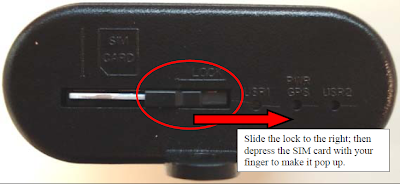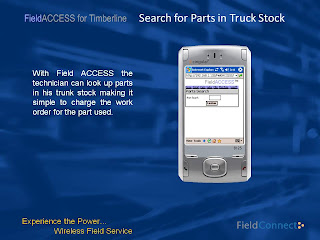Service companies of all sizes are faced with decision on how best to weather the economic storm currently affecting the US and international markets. What impact is this economic storm having on technology investment decisions?
By
Robert Hughes (Chairman/CEO),
FieldConnectRecent research papers published suggest most companies are continuing to invest in IT initiatives and are prioritizing their investment decisions based on what will produce solid cost savings and hard returns followed by
streamlining processes and increasing employee productivity. Other expected benefits include improved agility and enhanced customer loyalty leading to a compelling competitive advantage.
Several technology investments fit these criteria but for field service organization, Mobilizations stands out.
Mobilization offers companies a solution to address a number of critical business issues besides solid cost savings and hard ROI, including maintaining or improving customer satisfaction, retention and follow-on business. Specific business issues include:
• Eliminating paper and easing dispatcher duties – Real-time communications between all service stakeholders: customers, technicians and dispatchers.
• Enhancing customer satisfaction – More timely response combined with self-service equals happier customers.
• Regulatory compliance – Having complete information at your fingertips not only for audit purposes but in the event a customer wants to resolve an invoicing issue.
• Time to invoice – Typical 30 day invoicing delays can be reduced to real-time emails or daily system runs.
Today, business success is increasingly defined by how well you can satisfy customer requirements after the sale as well as before.
The timeliness and completeness of response is a key differentiator separating “best in class” from the average field service organization and ultimately impacts the bottom-line profitability. I have included the Gartner letter that speaks to this topic:
September 18, 2008 03:38 PM Gartner on Thursday said it wasn't ready to revise its IT spending forecast for this year, despite the current U.S. financial crisis. More CIO Insights"The U.S.-led economic downturn shows no sign of causing a recession in IT spending," Gartner analyst Jim Tully said at the time the forecast was released. "In subsequent years we will see reduced growth, but the fundamentals remain strong. Emerging regions, replacement of obsolete systems and some technology shifts are driving growth."Robert W. Hughes is Chairman and Chief Executive Officer of FieldConnect, Inc. Mobilizing Service management for MS Dynamics and Sage ERP. (Solomon, Great Plains and Timberline).