________________________________________________________________________
Written Directions for resetting the SIM card on the Enfora MT-GU
No tools need for reset:
1. Locate the receiver/transmitter (See Picture Below)

2. Remove the power connector for the back center (See Below Picture)

________________________________________________________________________
3. With the Power removed, move the tab locking the SIM card to the right, as pictured: Slide the lock to the right; then depress the SIM card with your finger to make it pop up.
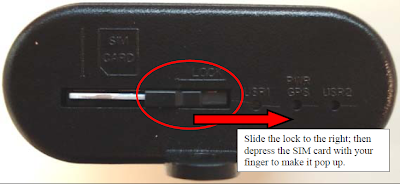
4. Push the SIM card down until it clicks and release to allow the SIM card to pop up out of the unit.

________________________________________________________________________
5. Wait ten (10) seconds and re-inert card, take care to insert GSM Carrier logo facing the top on the unit.
6. Move lock to the left to hold SIM card firmly in place
7. Plug the power cable back in to the back of the unit.
8. The three lights on the unit will start out:
USR1: Flashing Green
PWR GPS: Solid Red
USR2: Solid Red
9. As soon as the card establishes service with the GSM carrier the first light will go to a solid green.
10. You have successfully reset the SIM card!!

No comments:
Post a Comment